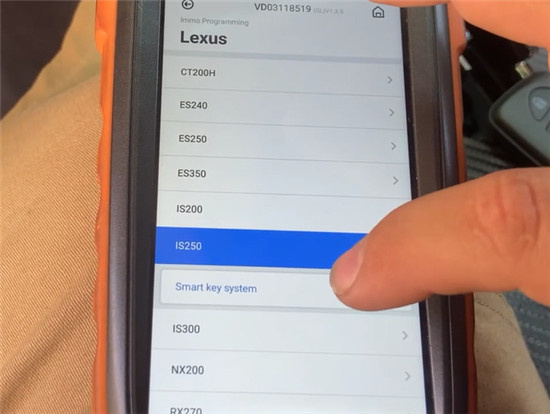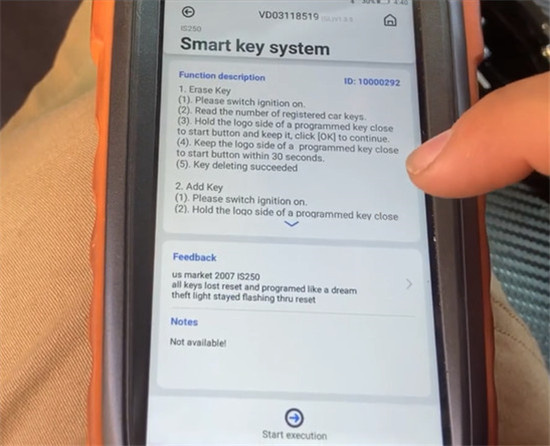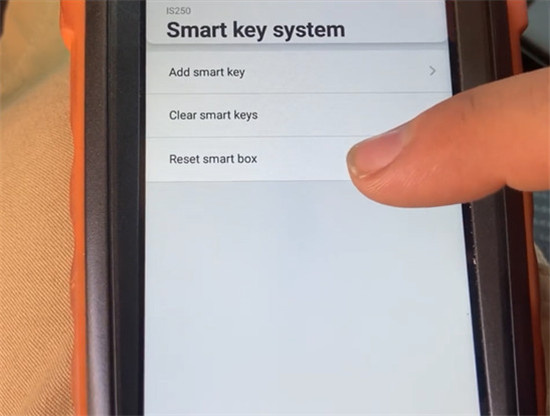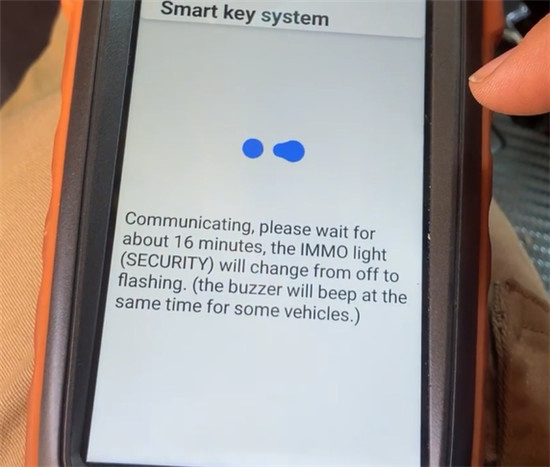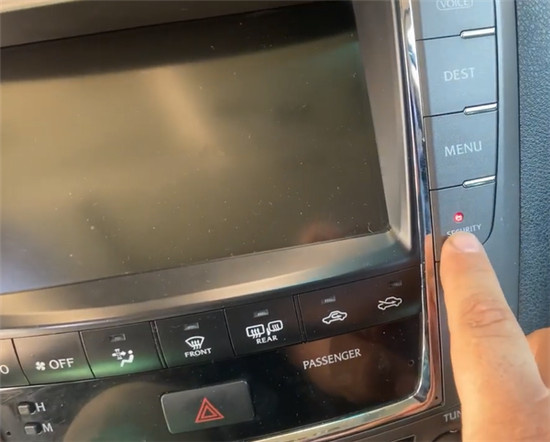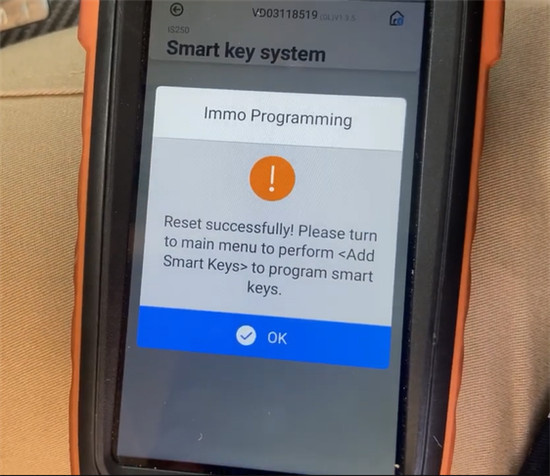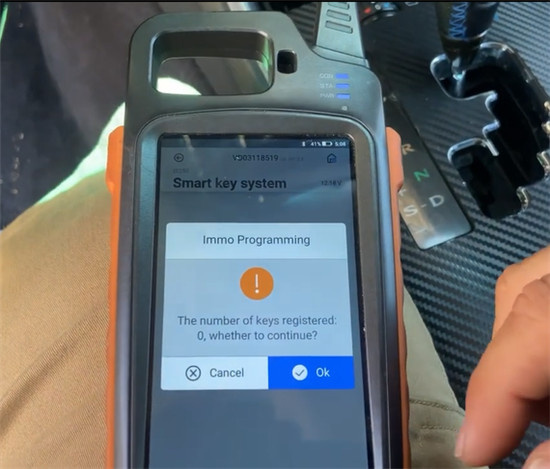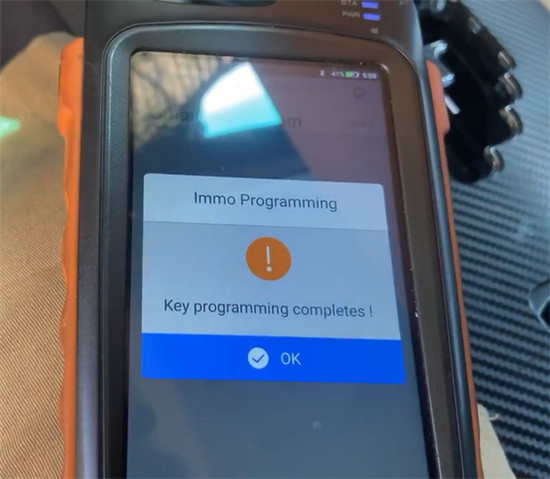Used Xhorse VVDI Key Tool Max with VVDI Mini OBD Tool to add smart key to Lexus IS250 all keys lost via OBD, worked perfectly!
Vehicle and device used:
Lexus IS250 2009- 2013, FCC- HYQ14AAB, BOARD# EBOARD (3370)
VVDI Key Tool Max with Mini OBD Tool
One blank key to be programmed
How to do:
Plug VVDI Mini OBD Tool into the vehicle OBD port, and connect to KeyTool Max via USB TYPE- C cable properly
Go to MINI OBD menu
Turn on Bluetooth to connect Mini OBD on Key Tool Max
Select Immo Programming-> Lexus-> IS250-> Smart key system
Tap “Start execution”
First reset smart box, then add smart key.
Turn on the ignition switch, and open the driver door, until match completes.
It prompts “Communicating, please wait for about 16 minutes, the IMMO light (SECURITY) will change from off to flashing. (The buzzer will beep at the same time for some vehicles).”
Reset successfully! Turn to the main menu to perform <Add Smart Key> to program smart keys.
Turn on the ignition switch
It prompts “The number of keys registered: 0, whether to continue?”
-Click “OK”
Hold the logo side of a programmed key close to start button and keep it within 30 seconds
After that, put the key on the passenger seat. Complete the operations above within 30 seconds.
Smart key programming is done!
Finally, test the key remote and start the car, both work well!
That’s whole procedure of Lexus IS250 (all keys lost) smart key programming by Key Tool Max & Mini OBD.
Have fun!