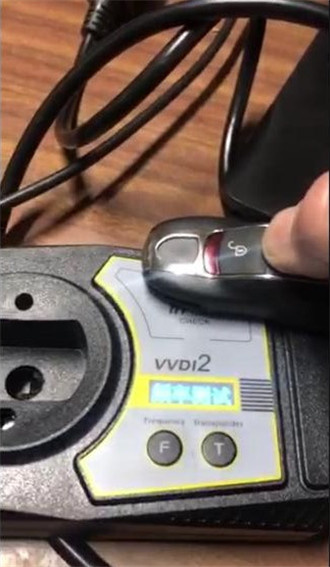One customer gave feedback to us about the VVDI2 programmer.
He said he used it to detect the key frequency, but failed. He put the key on the edge of the key programmer, failed. Our engineer told him to put the key on the “Check” area of VVDI2. He tried to do it twice but also could not test successfully (view the figures as below).
For this problem, our engineer gives the newest advice:
If it still failed to detect the key frequency on the check area, please go to check the temperature firstly.
- If the temperature is low, please put the key on the “Check” area of Xhorse VVDI2 to heat firstly, and then test it.
- If the temperature is OK, the possible reason is the key power is insufficient, so you need to remove the shell and put it on the “Check” area for testing.
If you have the same problem, try to solve it using the method offered above.
Come and share your result with us!
Any further question, please feel free to contact us!
Email: Sales@xhorseTool.com
Skype: VVDI2shop.com
Whatsapp/Tel: +86 13343421783