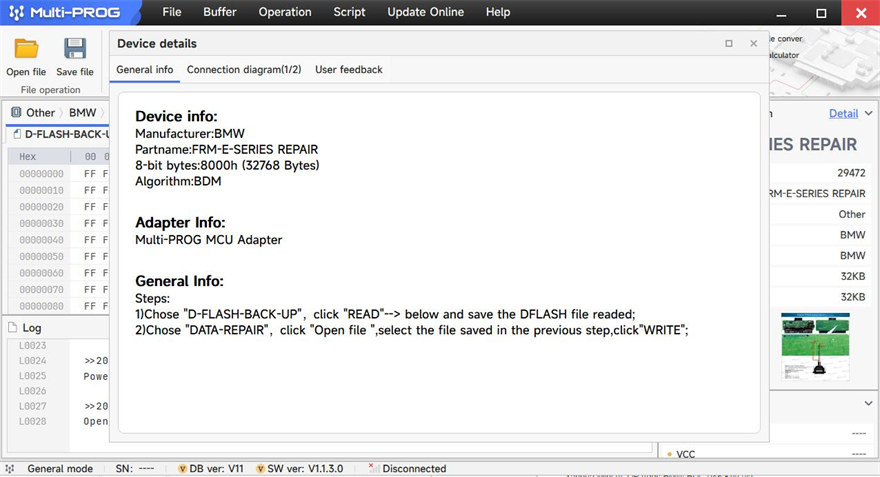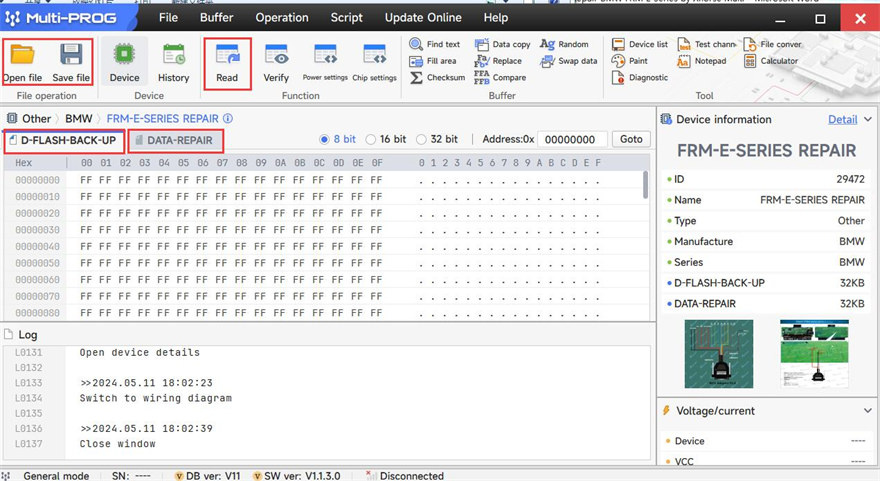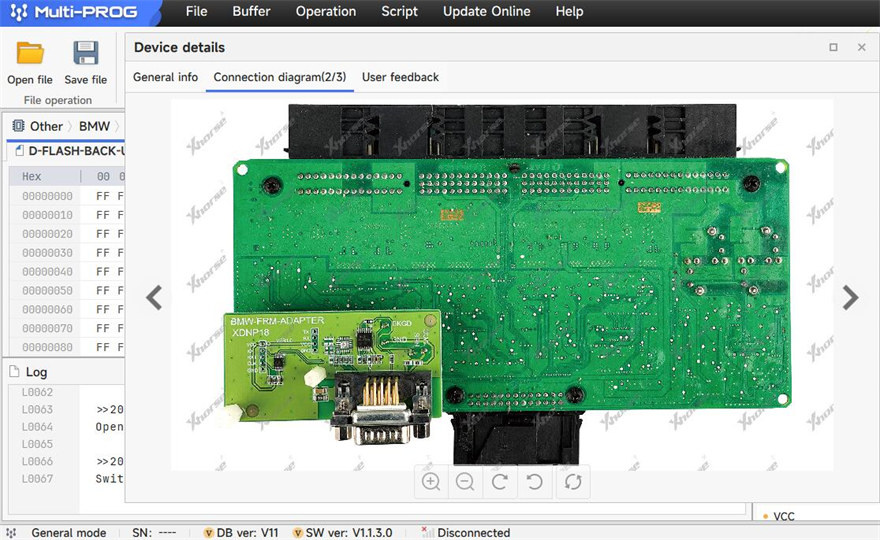Xhorse Multi-Prog Programmer can repair BMW FRM E Series in two methods. One is via Multi-Prog MCU Adapter, and the other is via XDNP18 Adapter (will come soon in the future). Both methods are easy to operate with the corresponding wiring diagram and instruction in the software.
Method 1: with Multi-Prog MCU Adapter
Connect Multi-Prog to BMW FRM E series module and computer
Choose Device>> input frm in the search box to quickly find the BMW FRM module>> FRM-E-SERIES REPAIR (BMW->BMW)
Check the general info and wiring diagram in [Detail]
BMW FRM 2M25J/3M25J (9S12XEQ384) and MCU Adapter Connection Diagram:
GROUP 1: GND, VCC
GROUP 2: Purple Line (BKGD), Yellow Line (RESET)
Repair steps:
Step 1: Choose D-FLASH-BACK-UP>> Read>> save the DFLASH file has been read
Step 2: Choose DATA-REPAIR>> Open file
Select the file saved in step 1 and click “WRITE” to complete the repair process.
Method 2: with Multi Prog XDNP18 Adapter
Choose Device>> frm >> FRM-E-SERIES REPAIR (ADAPTER) (BMW->BMW)
Check the general info and connection diagram:
The repair guide is the same as the method 1.
Xhorse Multi-Prog Programmer ECU Programmer: